- TemplatesTemplates
- Page BuilderPage Builder
- OverviewOverview
- FeaturesFeatures
- Layout BundlesLayout Bundles
- Pre-made BlocksPre-made Blocks
- InteractionsInteractions
- DocumentationDocumentation
- EasyStoreEasyStore
- ResourcesResources
- DocumentationDocumentation
- ForumsForums
- Live ChatLive Chat
- Ask a QuestionAsk a QuestionGet fast & extensive assistance from our expert support engineers. Ask a question on our Forums, and we will get back to you.
- BlogBlog
- PricingPricing
Top Menu Disapperad
HR
Hans Rencke
Hi
Have a look at this startpage: https://arch.rencke.com What happened to the top menu? I cant configure it in SP page builder.
Website
https://www.rencke.com
33 Answers
Order by
Oldest
Paul Frankowski
Accepted AnswerHi Hans,
You're making simple things too complicated, just use header from Helix Ultimate. Predefined header, and disable Menu module from current position.
Of course you can use Navigation addon instead but it will not have MegaMenu features.
SPPB was't created (yet) to be fully replacement of header like you can do in Elementor WP.
Paul Frankowski
Accepted AnswerProbably all you really need is that > Mimimal Layout with Logo and Menu.
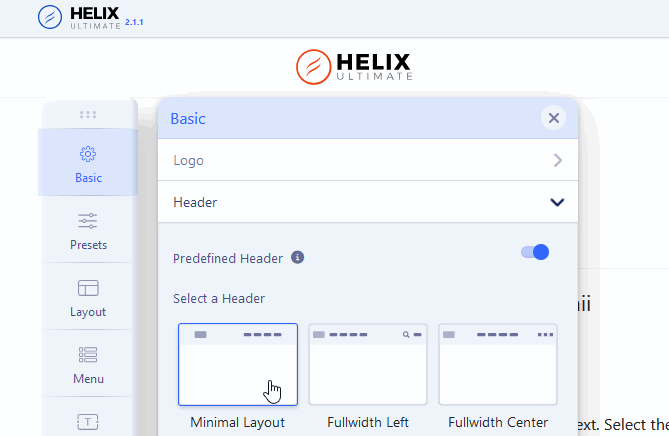
Yes, we have Helix Ultimate documenation, also on YouTube you can find many tips.
HR
Hans Rencke
Accepted AnswerThanks for answering Paul
I already tried all of that with no resault.
As for now I see 2 options....Either someone on joomshape gets admin login and look at the problem or I delete the website and reinstall it.
Paul Frankowski
Accepted AnswerSettings corrected. Now you have Logo and Menu that you can manage from Helix Template Options
HR
Hans Rencke
Accepted AnswerI tried this...but look at the startpage now https://arch.rencke.com
Paul Frankowski
Accepted AnswerLooks OK at my end. Classic headers style.
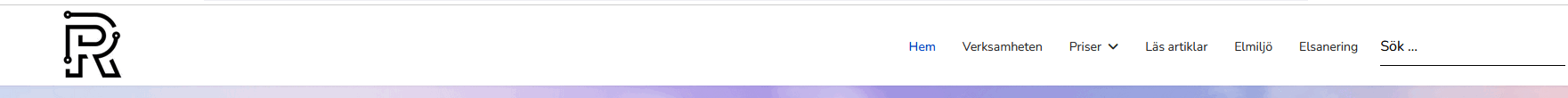
and what do you really need????
Paul Frankowski
Accepted AnswerYou can choose from those
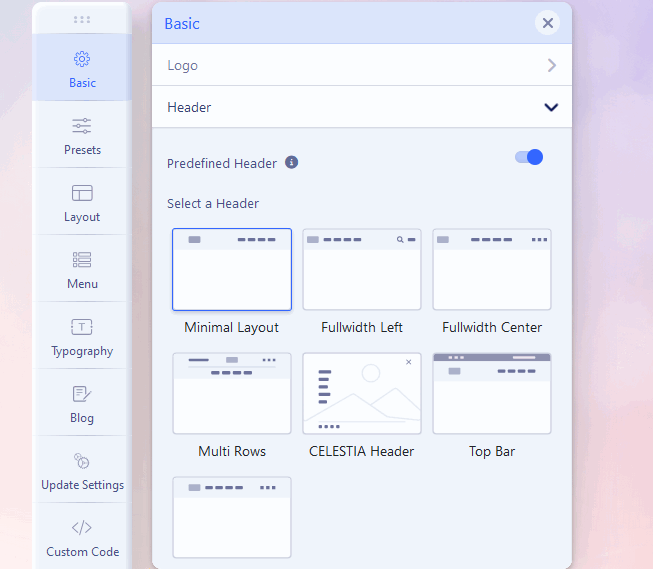
Or build your own custom header using Helix Ultimage Guide.
HR
Hans Rencke
Accepted AnswerNow it looks better after I cleaned my surfcache.
Thanks Paul....now I can carry on...:)
HR
Hans Rencke
Accepted AnswerBut now the problem is back that started all this, the menu has disappered in mobiles.
Paul Frankowski
Accepted Answer[=] icon needs color change, becuase by default in that template was white on dark background as you could see in demo.
Give me 90sec... DONE
HR
Hans Rencke
Accepted AnswerOnce again...thanks! Hope I can come back to you if I get stuck again.
HR
Hans Rencke
Accepted AnswerHi
How do I configure the search-function (enable search in predefined header) so it gives resaults? As it is now nothing is found no matter what searchword I use.
Is there a way to wiew the search function in mobiles?
HR
Hans Rencke
Accepted AnswerAmendment! I found fault with it not giving answer.
But the search function does not appear on mobiles
Paul Frankowski
Accepted AnswerI suggest to:
- Add Search as menu item, you can also use Icon instead of "Search" Name. Watch my YouTube video about that topic > https://www.youtube.com/watch?v=iJL3rSqVb1U
- In Joomla 4 and Joomla 5 you should use only Smart Search (Finder) - but it must be enabled and content must be indexed from component settings. Read more in Joomla offcial documenation and watch Youtube clips.
- Smart Search plugins (for used components) must be enabled as well.
- In Mobile Menu you can always publish a Smart Search module. Just use "offcanvas-modules" position for that. And it will be displayed at the bottom, after menu items. But having a Search Mneu item is also recommended way of doing that.
HR
Hans Rencke
Accepted AnswerHi
-
Watch https://arch.rencke.com in mobile mode The hamburger menu and search field has disapperaed to the content area...I can't figure it out.
-
Is there a list of class commands and how they can be used in the modules etc somewhere in Joomshape docs?
Paul Frankowski
Accepted Answerad 2) Helix Ultimate as may know uses Bootstrap 5 - it means that you can use all class names from it.
Paul Frankowski
Accepted Answerad 1) At least on Browser Mobile emulator all is visible (Firefox/Chrome)
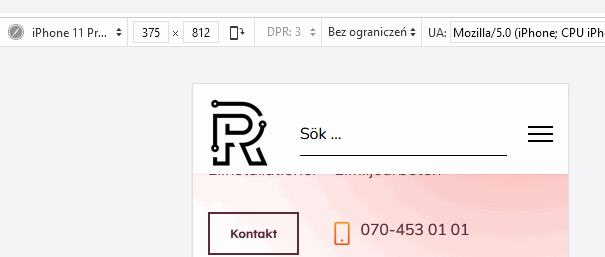
HR
Hans Rencke
Accepted Answer
HR
Hans Rencke
Accepted AnswerPaul Frankowski
Accepted AnswerProbably Search bar is too wide for very small screen, and has to be reduced with max-width.
I thought you will show me screenshot from real Phone.
HR
Hans Rencke
Accepted Answer
HR
Hans Rencke
Accepted Answerhttps://www.rencke.com/pdf/pics/arch.rencke.startpage.jpg
Where can the max-width be found? Is it configureble or do I have to enter CSS-files? I use smart search from mudule
Paul Frankowski
Accepted AnswerOnly via Custom CSS. This should help
@media (max-width: 840px) {
#sp-logo.has-border {padding-right: 0;}
#sp-menu {padding-left: 0;}
}even without reducing width of search field. Padding less between make a big difference.
Paul Frankowski
Accepted AnswerHave you refreshed browser 2x to reload CSS.
You can add also that line
@media (max-width: 580px) {
#sp-header .sp-module {margin-left: 0;}
}Is OK if you turn phone to horizontal view?
HR
Hans Rencke
Accepted AnswerWhy do I have 2 scrollbars?

