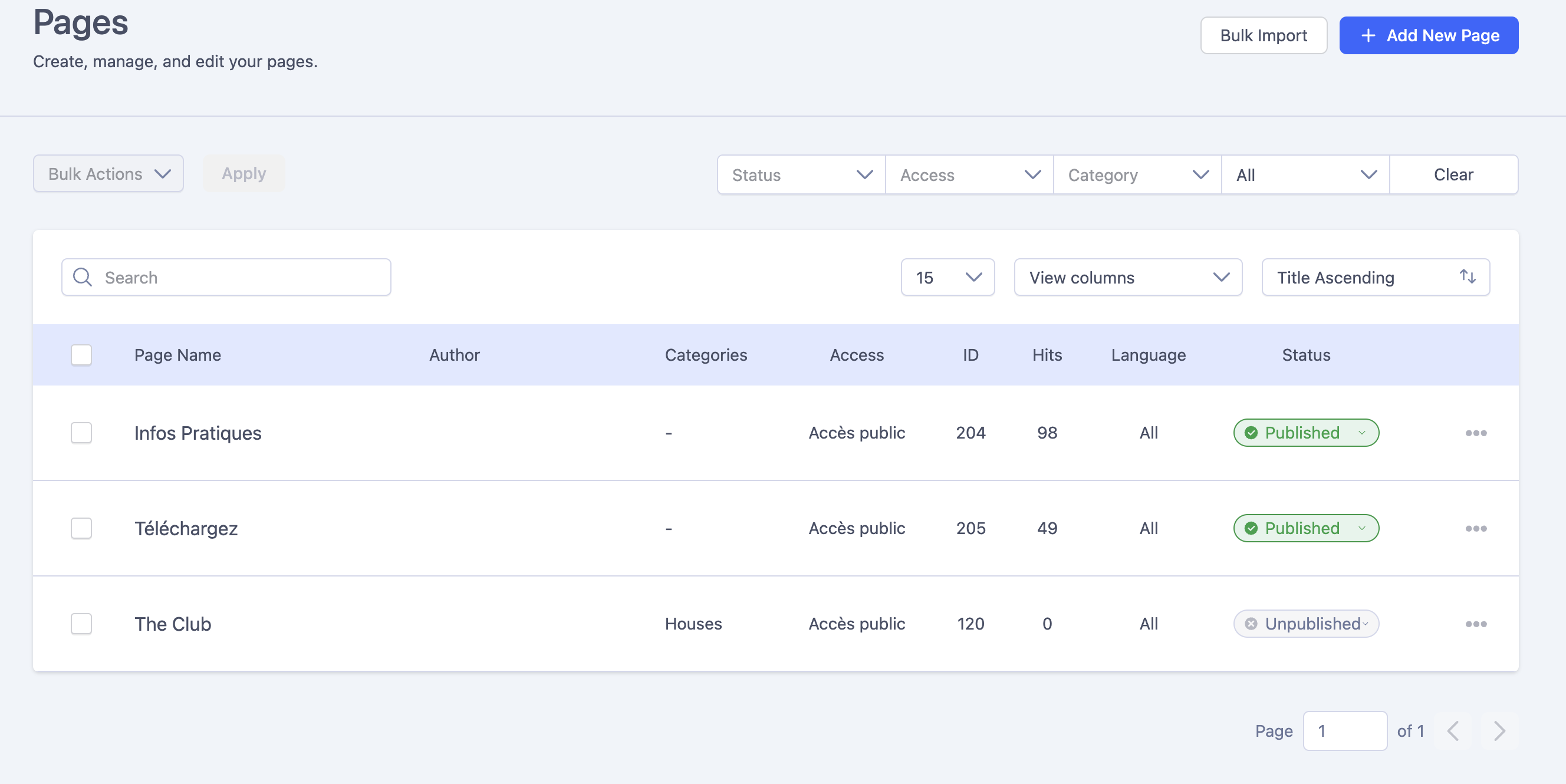- TemplatesTemplates
- Page BuilderPage Builder
- OverviewOverview
- FeaturesFeatures
- Layout BundlesLayout Bundles
- Pre-made BlocksPre-made Blocks
- InteractionsInteractions
- DocumentationDocumentation
- EasyStoreEasyStore
- ResourcesResources
- DocumentationDocumentation
- ForumsForums
- Live ChatLive Chat
- Ask a QuestionAsk a QuestionGet fast & extensive assistance from our expert support engineers. Ask a question on our Forums, and we will get back to you.
- BlogBlog
- PricingPricing
Unable To Display Pages With 'All' Language!
JP
Jacques PELLOQUIN
Good morning. I noticed that pages created with SP Page Builder were created duplicates (for example those with id '13' and '133'), but that I am unable to display some of them (the id the smallest') although I see them in the indexed content (CMS Joomla)? In fact, none of the SP Page Builder pages that have the language 'All' are displayed! How to view these duplicate pages to remove them? Have a good day Jacques
Website
http://test2camplbo.fr
21 Answers
Order by
Oldest
Ofi Khan
Accepted AnswerHello Jacques PELLOQUIN
Apology for the inconvenience. Please share your administrator access here to check the issue. Use the Hidden Content box to share the credentials. Make sure that you have a full site backup with you before sharing.
Best regards
JP
Jacques PELLOQUIN
Accepted AnswerHello, thanks, You have 'administrator' access with the name and password indicate in, hidden content. It's a copy of the prod site... which has the problem. If you manage to identify it and find a solution, can you tell me how it could have occurred and how I can correct it myself on the production site? Kind regards
Ofi Khan
Accepted AnswerPlease check and share it again.
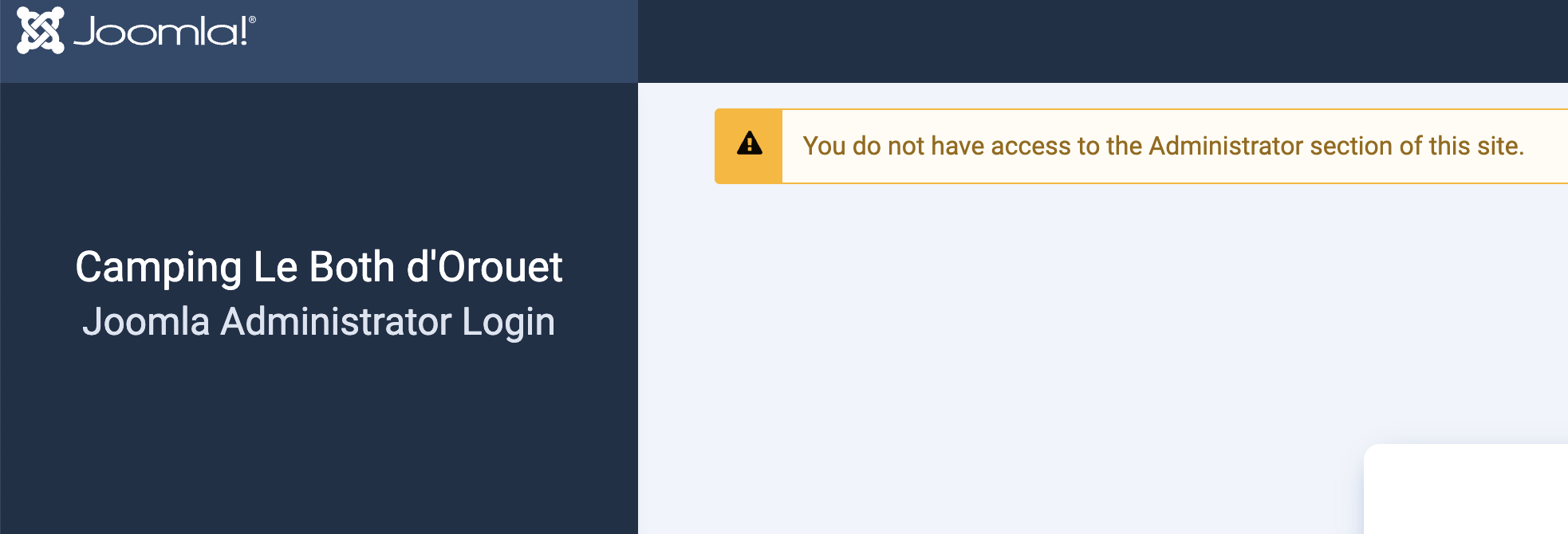
JP
Jacques PELLOQUIN
Accepted AnswerHello, It is with these pages id=2; id=3; id=13; ...14; ... 10 ... that there are problems... They are duplicates, only one of the 2 is published (the one in the French language) and I cannot access to delete the ones in the 'All' language.
http://test2camplbo.fr/administrator/index.php?option=com_finder&view=index
For example, in the joomla backmin 'Component/Advanced Search/Indexed Content', we see that the page id=13 'Espace Aquatique' language 'All', is duplicated by the page 'Espace Aquatique' id=133 language French. .. The consequence is an error message when I want to index this good page id=133, and, possibly, SEO problems by Google
JP
Jacques PELLOQUIN
Accepted AnswerI ended up finding these pages id=2; id=3; etc... created with SPPB: they were in 'Trash'. I deleted them. I re-indexed the site, but it seems that the content of certain pages is not indexed by the 'Search' module at the bottom of the page... Example: the word 'sauna' does exist in the 'Aquatic area' page ', but the search does not find it!
Ofi Khan
Accepted AnswerPlease index the pages on Smart Search again and then check the issue.
JP
Jacques PELLOQUIN
Accepted AnswerHello, thank you for your feedback which I only see now! What is 'Smart Search'? a feature of SP Page Builder?
Ofi Khan
Accepted AnswerYou are welcome 😊
This is Joomla default search component. Go to Components -> Smart Search and index all SP Page Builder pages. You must enable Smart Search and SP Page Builder - Smart Search plugins.
JP
Jacques PELLOQUIN
Accepted AnswerGood morning. Thank you but the search for the word 'Sauna' still does not give results, although present in the 'Aquatic Space' page created with sppb, after re-indexing and activation of the plg Smart Search and SP Page Builder - Smart Search! I despair ...
JP
Jacques PELLOQUIN
Accepted AnswerHello ... Up, please "Good morning. Thank you but the search for the word 'Sauna' still does not give results, although present in the 'Aquatic Space' page created with sppb, after re-indexing and activation of the plg Smart Search and SP Page Builder - Smart Search! I despair ..."
Ofi Khan
Accepted AnswerPlease take a full site backup with Akeeba Backup in ZIP format and share here. Follow this tutorial. I will check it on my localhost.
JP
Jacques PELLOQUIN
Accepted AnswerHello Ofi, thank you for your response. Here is the save in a dropbox link in hidden content. Good reception
Ofi Khan
Accepted AnswerPlease take the backup in ZIP format. Set the file type as ZIP in Akeeba Backup configuration. Then take the backup and share here.
JP
Jacques PELLOQUIN
Accepted AnswerHello Ofi, thank you for getting back to me! Sorry, I sent you this backup in .jpa format!!! Here it is in hidden content in zip format in a dropbox link (I don't know how to send it to you directly). Good reception
Ofi Khan
Accepted AnswerI have checked the search. Search text does not return any result if the text is under inner row. This means you have 1 row, then inside it another row, and text block inside it. For example, you cannot search it.
JP
Jacques PELLOQUIN
Accepted AnswerHello Ofi, Thank you very much for your observation which I implemented by moving the text block, and it's ok!!! Advanced search finds the text “sauna”. I still have to spot and correct all the other anomalies... because I realize that there is a lot of text that is not found on many pages.
And I realize that it is enough for a block of text to be placed in a line for us to not be able to find this text, even when the lines are not nested!!!
It's still annoying that the advanced search does not find these texts placed in text blocks below the lines!
I don't (yet) master SP Page Builder, and it was someone else who created the pages of my site with SP Page Builder that he seemed to master...
I have the impression that this is a fault of SP Page Builder...
Thanks again.
Ofi Khan
Accepted AnswerWell, your observations are good. But there are some limitations. Advance search searches the text inside the parent addon. But if you add an inner row, then it can't get to the inner row. It searches on the inner row and does not search inside it. I hope that you get my point.
Please accept the answer that helped you. It will be then easier to find the solution for the other users with the same issue. There is a button to accept answer after each comment.
JP
Jacques PELLOQUIN
Accepted AnswerHello Ofi. Thanks...but... point 1: unless you tell me otherwise, according to my tests, the advanced search does not always (?) find the words of a block of text placed in a line, even if this line is not nested in another line !!! point 2: even if the problem was limited to blocks of text placed in lines nested in other lines, it would be annoying, because the layout often requires it...
Otherwise yes, after your answer, I will place a 'resolved' to my question. Yours sincerely