- TemplatesTemplates
- Page BuilderPage Builder
- OverviewOverview
- FeaturesFeatures
- Layout BundlesLayout Bundles
- Pre-made BlocksPre-made Blocks
- InteractionsInteractions
- DocumentationDocumentation
- EasyStoreEasyStore
- ResourcesResources
- DocumentationDocumentation
- ForumsForums
- Live ChatLive Chat
- Ask a QuestionAsk a QuestionGet fast & extensive assistance from our expert support engineers. Ask a question on our Forums, and we will get back to you.
- BlogBlog
- PricingPricing
EasyStore - After Installation, I Cannot Configure The Store
WG
Wayne Gurunaden
I am using template arion and I have just update Easystore to 1.2.0 and after update I cannot get to setting, see screenshot
21 Answers
Order by
Oldest
Paul Frankowski
Accepted Answerhttps://www.joomshaper.com/forum/question/34046
Becuase of Bangladesh Goverment :/
but this could happen in almost any country. The constitution does not guarantee you access to the Internet.
Paul Frankowski
Accepted Answer@Wayne
Please share access to website, I will take a look. I am still in EU.
WG
Wayne Gurunaden
Accepted Answerplease see hidden.
Can you please treat this as urgent.
Thanks in advance
Paul Frankowski
Accepted AnswerCan you:
- set PHP 8.1
- disable mod_security in CPanel for that domain and let me know.
I hope tomorrow our developers will be online, because I don't know why you have that error message. Bad timing.
WG
Wayne Gurunaden
Accepted Answerdisable mod_security in CPanel for that domain and let me know. DONE
but still same issue
Paul Frankowski
Accepted AnswerI am waiting to connect with developer. Please be patient for a while. He still has very slow net :/
Thanks for all changes so far.
Paul Frankowski
Accepted AnswerClear browser cache, or try from different one. On my worked fine. Read 2nd post below!
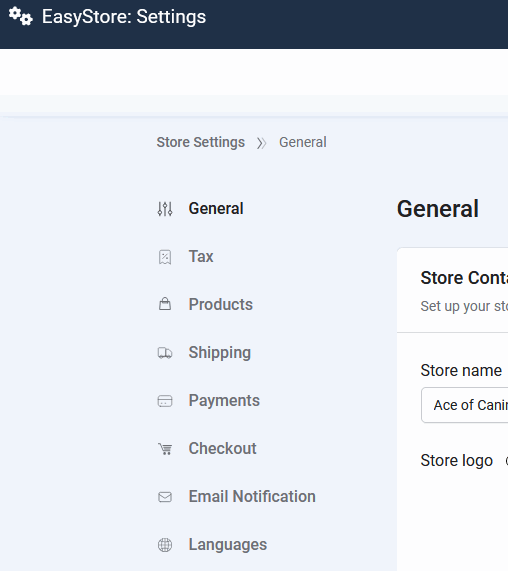
Paul Frankowski
Accepted AnswerThis is from PHP settings. Probably Joomla Debug mode killed your DB. I disabled that mode.
I suggest to change those PHP settings, you have very low values :(
Post Max Size 8M
memory_limit 128M
max_execution_time 30Follow SPPB documenation tips >> https://www.joomshaper.com/documentation/sp-page-builder/technical-requirements
Hosting Support may be needed, if you don't know how or where to look.

