- TemplatesTemplates
- Page BuilderPage Builder
- OverviewOverview
- FeaturesFeatures
- Layout BundlesLayout Bundles
- Pre-made BlocksPre-made Blocks
- InteractionsInteractions
- DocumentationDocumentation
- EasyStoreEasyStore
- ResourcesResources
- DocumentationDocumentation
- ForumsForums
- Live ChatLive Chat
- Ask a QuestionAsk a QuestionGet fast & extensive assistance from our expert support engineers. Ask a question on our Forums, and we will get back to you.
- BlogBlog
- PricingPricing
Sp Pagebuilder Form Builder
J
Jim
HI,
is it possible (for EU customers necessary) to implement a field where we can simply write some text? so a html field e.g.
The Policy Checkbox is nice but has a checkbox - we need just a text (with a link to data privacy) not a checkbox field..
7 Answers
Order by
Oldest
Paul Frankowski
Accepted AnswerHi Jim,
I am also a resident of Europe (EU), but as a law rule we only have requirements that someone mark something before sending a message, but they don't have to write anything extra. I know different EU countries have their quirks, but I have see a example to suggest something.
Yes, In Form Builder addon you can add extra input field where people can manually write/type " I agree privacy policy etc." But HTML field is not needed for that sentence. Or create your own checkbox fields.
(!) Contact addon has limited features, so you won't be able to add extra field(s).
J
Jim
Accepted Answerok, explained it wrong. a text field, not to fill in from customers, but a simple text field for developer. so i can write my text there. simple info field to display text. checkbox is wrong there (Ger). you are allowed to send mail even if they not checked the field. required field is not allowed.
Paul Frankowski
Accepted AnswerOk.
But if somebody will not agree Privacy Policy - it doesn't make sense to allow him to send a message (from law point of view).
Anytime you can create your own checkbox, and it doesn't have to be a required field. Yes, inside you can use HTML code (with href=). Here is Basic Example how I used 'PP' to be a link.
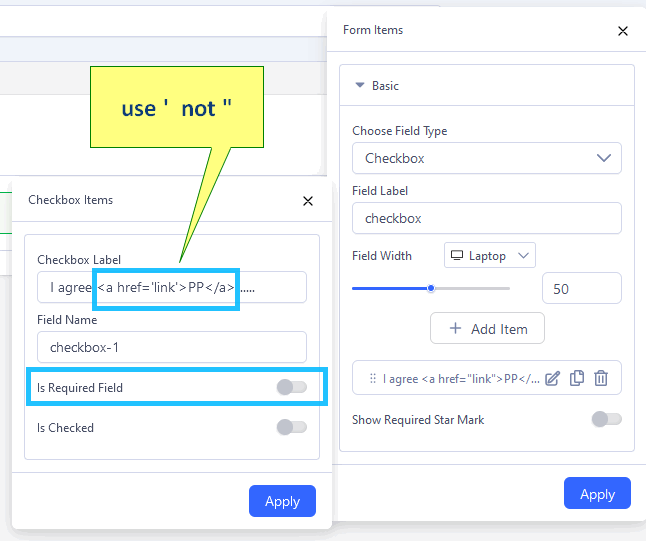
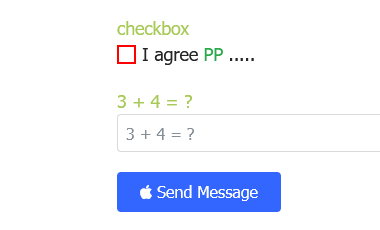
I agree <a href='URL'>PP</a>
J
Jim
Accepted Answeryes thats the tricky part. we have to inform about PP , but users dont have to agree to send. so no "required" and no difference if they check the field or not. (then it would be a contract...)
Paul Frankowski
Accepted AnswerAfter all, I hope my little trick helped :)
If yes, please mark as solved.
J
Jim
Accepted Answerhi, no its not solved, because there is no simple "display text" element for Ger Users. but maybe i do an overwrite for the element and insert some variable for text. would work for me.

