- TemplatesTemplates
- Page BuilderPage Builder
- OverviewOverview
- FeaturesFeatures
- Layout BundlesLayout Bundles
- Pre-made BlocksPre-made Blocks
- InteractionsInteractions
- DocumentationDocumentation
- EasyStoreEasyStore
- ResourcesResources
- DocumentationDocumentation
- ForumsForums
- Live ChatLive Chat
- Ask a QuestionAsk a QuestionGet fast & extensive assistance from our expert support engineers. Ask a question on our Forums, and we will get back to you.
- BlogBlog
- PricingPricing
Blog Media - Intro Only
Alison
Hi
I do like the Blog Media function and that it automatically crops the intro image for me.
But, sometimes the image is too large to have as a main article image.
Would it be possible to have a check box (or something) so that we can choose where the blog media image goes
i.e only on intro and not onto main article.
Thanks for your consideration. Alison
4 Answers
Order by
Oldest
Paul Frankowski
Accepted AnswerHi Alison.
In the future we will add more option, by now please upload images that have resultion that fits your blog post.
Paul Frankowski
Accepted Answerfor example in pexels.com (and others) you can choose preset resolution or set your own
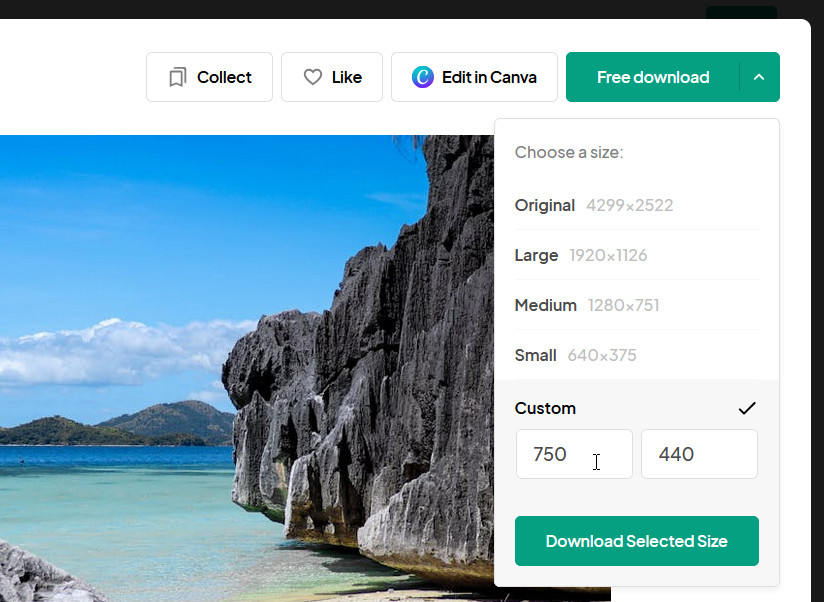
easy way :))
Alison
Accepted AnswerHi Paul
Yes, thank you, I know how resize images etc. I just like the way the blog image crops the intro image automatically without me having to change the image itself, it saves time. It also helps clients who perhaps don't have the time or skills to do this.
Images used on my websites are usually origial images and not downloaded from a licence free provider.
It is just that I dont always want to show the full image.
Paul Frankowski
Accepted AnswerIn Helix Template Options > Blog > Images
(check it out) - of course it works only for new uploaded images.
https://www.joomshaper.com/documentation/helix-framework/blog

