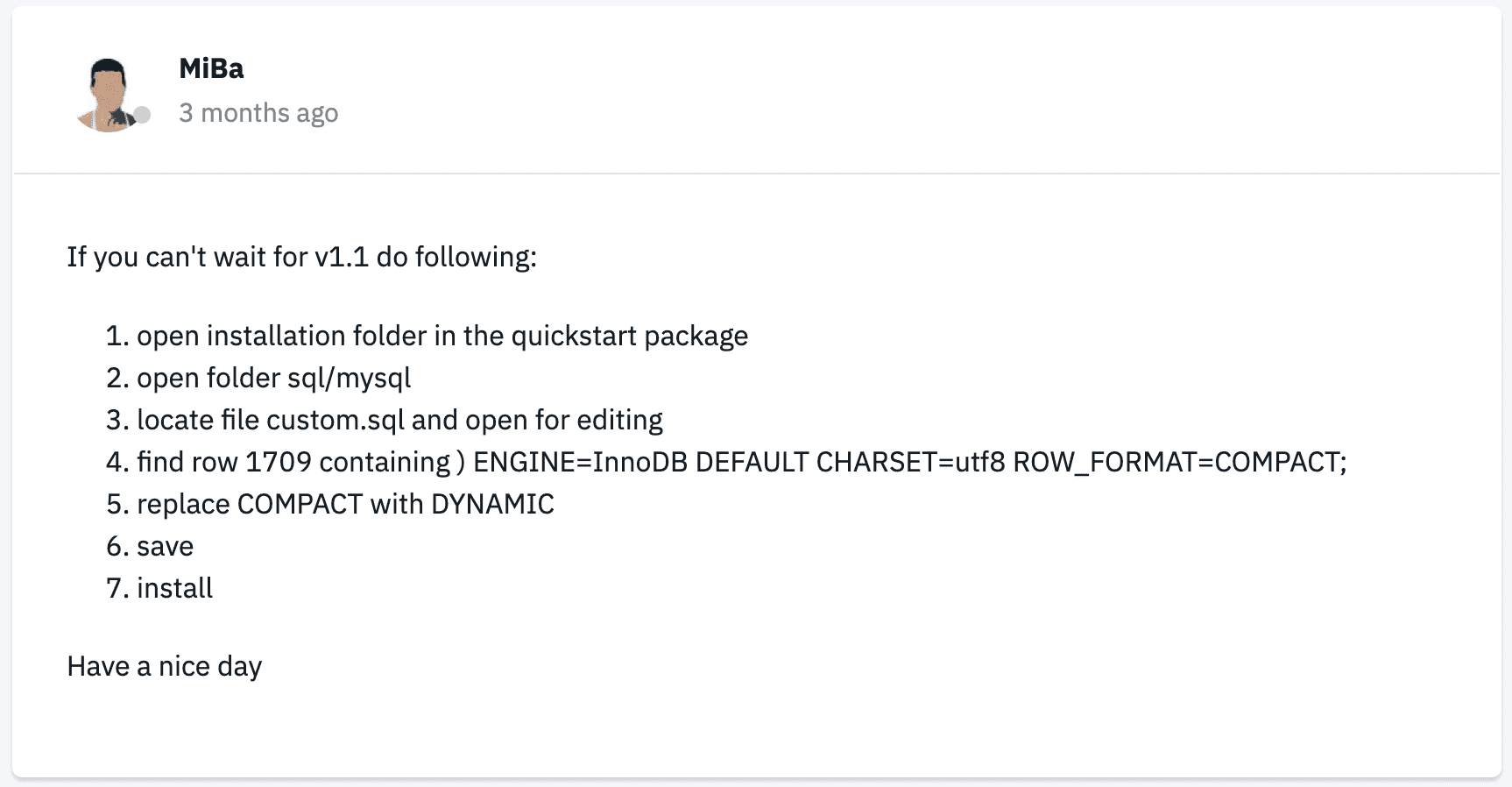- TemplatesTemplates
- Page BuilderPage Builder
- OverviewOverview
- FeaturesFeatures
- Layout BundlesLayout Bundles
- Pre-made BlocksPre-made Blocks
- InteractionsInteractions
- DocumentationDocumentation
- EasyStoreEasyStore
- ResourcesResources
- DocumentationDocumentation
- ForumsForums
- Live ChatLive Chat
- Ask a QuestionAsk a QuestionGet fast & extensive assistance from our expert support engineers. Ask a question on our Forums, and we will get back to you.
- BlogBlog
- PricingPricing
Quick Starts Failing - Error Table 'joomla_db.fa6an_easystore_media' Doesn't Exist
JG
Jamie Gilbert
Hi
I tried to install the quick starts for Orbit and homify, but they both fail in the install process, with the table easystore_media missing.
13 Answers
Order by
Oldest
Ofi Khan
Accepted Answer
JG
Jamie Gilbert
Accepted AnswerI added the below to the htaccess.txt (I am doing a XAMPP PHP Version 8.1.25)
php_value upload_max_filesize 30M php_value post_max_size 128M php_value memory_limit 512M php_value max_execution_time 300
but the same problem, the install fails, I have looked at the DB and can see that there are many tables with BAK before the actual name so for
example
joomla_db.fa6an_easystore_media is showing as joomla_db.bak_fa6an_easystore_media
Ofi Khan
Accepted AnswerPlease rename the database table name manually on the database. Name it this joomla_db.fa6an_easystore_media and hopefully it will be fixed.
JG
Jamie Gilbert
Accepted Answerlike half that tables are in that status.. there is something wrong with the install process, it will take me too long to rename like 60 tables like that.
any other ideas?
Ofi Khan
Accepted AnswerUnfortunately, I can't check it on Xampp. I hope that your xampp configuration is fine. On Mamp, it works fine. I do not have any other ideas. Maybe you can rename multiple table names. Please search on this topic.
If you upload the quickstart on a server, then I can help you on any issues.
MM
Mahmut Manav
Accepted AnswerHey, i am having the same issue on a shared server. Tried it mutiple times. always easystore_media doesnt exist. It seems like many people having that issue. Is there a way for you guys to provide the missing file and tell us where to manually put it?
I tried it with Quickstart Allura.
Kind regards, Mahmut
JG
Jamie Gilbert
Accepted AnswerHi Mahmut, I tried serveral of the quick starts.. all the same result, yesterday installed Mamp, and same result.. the installs fail and don't work.
Clearly there is a problem, but support, just point the fingers at us.
installed plenty of other quick starts from other vendors all good, this is the first time I have experienced such issues.
Good luck
Ofi Khan
Accepted AnswerI have taken an Akeeba Backup of Allura template quickstart. Please check this backup on Xampp and let me know if it installs fine. Follow this tutorial to learn how to take backup and restore with Akeeba Backup.
MM
Mahmut Manav
Accepted AnswerHey Jamie,
Thank you for clarification. As you said, i will look for a solution at other vendors.
Kind regards, Mahmut
JG
Jamie Gilbert
Accepted AnswerThanks, I managed to install it this way. did not need to change anything in xampp apart from increasing the max_allowed_packet=100M in the my.ini for the mysql server.
MM
Mahmut Manav
Accepted AnswerHey, i think we are on the right path to solve this problem.
I was able to locate costom.sql in the allura template and open it in the editor , but could not find ENGINE=InnoDB DEFAULT CHARSET=utf8 ROW_FORMAT=COMPACT in it. Do i have to change something else in costom.sql with the allura template to not get the easystore_media missing issue?
Thank you guys and kind regards, Mahmut
Ofi Khan
Accepted AnswerHello Mahmut Manav
I have taken an Akeeba Backup of Allura template quickstart. Please check this backup on Xampp and let me know if it installs fine. Follow this tutorial to learn how to take backup and restore with Akeeba Backup.
Best regards