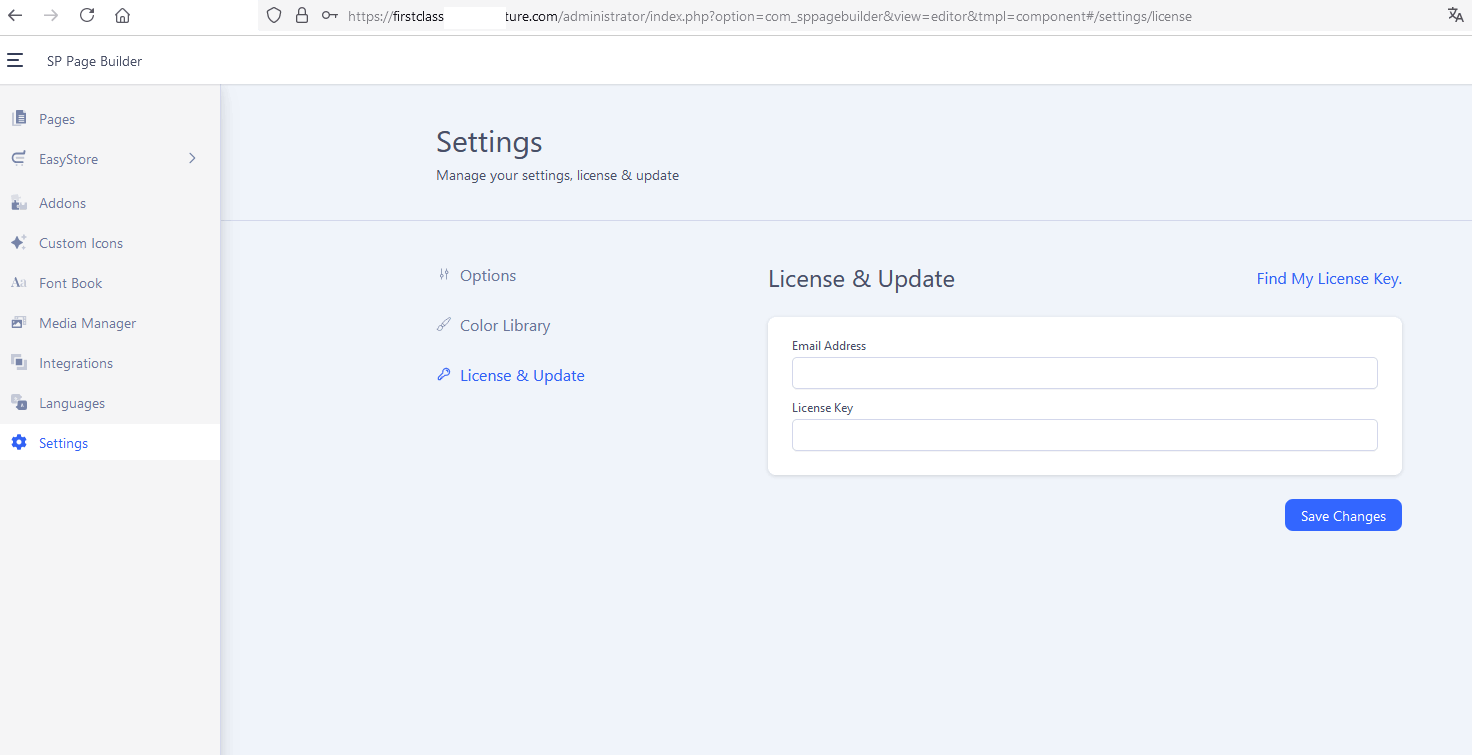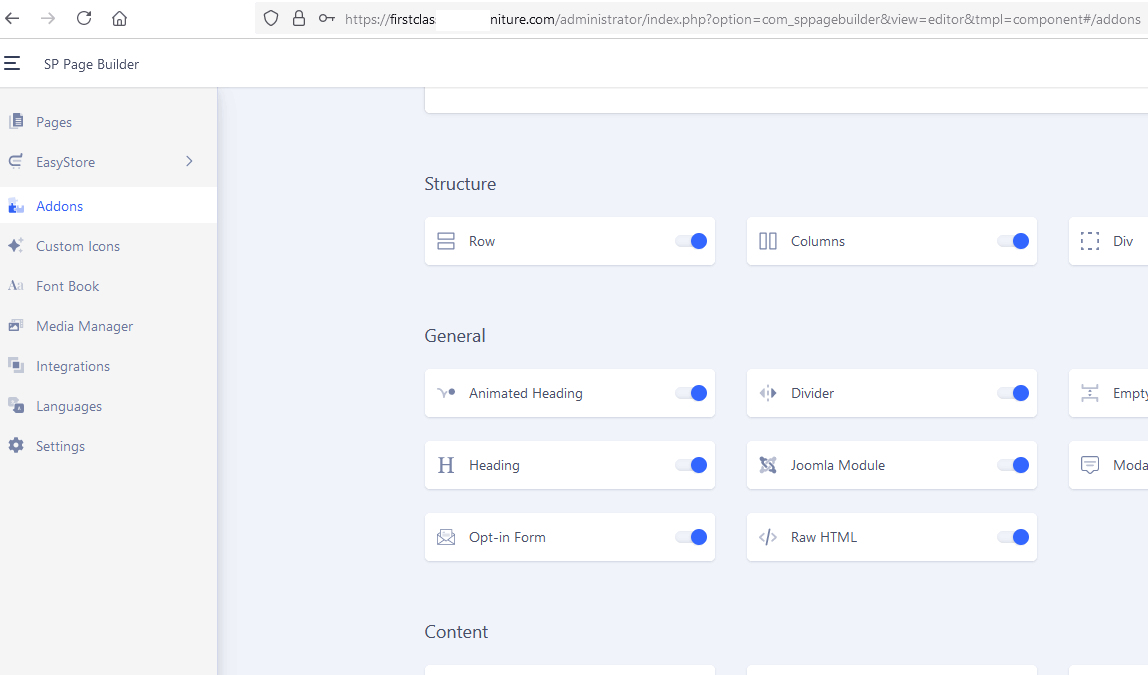- TemplatesTemplates
- Page BuilderPage Builder
- OverviewOverview
- FeaturesFeatures
- Layout BundlesLayout Bundles
- Pre-made BlocksPre-made Blocks
- InteractionsInteractions
- DocumentationDocumentation
- EasyStoreEasyStore
- ResourcesResources
- DocumentationDocumentation
- ForumsForums
- Live ChatLive Chat
- Ask a QuestionAsk a QuestionGet fast & extensive assistance from our expert support engineers. Ask a question on our Forums, and we will get back to you.
- BlogBlog
- PricingPricing
Upgrade Message On SP Though Already Paid - No Option To Add License#
D
digitalmaster
Now a few websites are prompting me to upgrade and won't allow me to add my license number anywhere and are redirecting to Joomshaper.com. Why is this happening now???
11 Answers
Order by
Oldest
D
digitalmaster
Accepted AnswerPaul,
There is some sort of an issue that maybe your team needs to review so let me explain so you know the steps I took. I took you for your word that you were seeing it and figured the only difference, other than browsers, was computers, etc. so I tried it, but still had the same issue. However, one thing that I realized was that you were setup as a new user. So, I created a new user and that user could see the license but I could not... Even on the same browser. So, a new user could see it, and add the code but the old one doesn't. So it is fixed now, but the workaround was creating a new user.
Paul Frankowski
Accepted AnswerHi,
Do we talk about SP Page Builder?
- If yes, in PRO version License key field always was in Settings/Options section.
- You can always download SPPB component from our website, download section and install it to update extension. >> https://www.joomshaper.com/downloads/extension
- Read tip 1 and tip 2 >> https://www.joomshaper.com/documentation/sp-page-builder/troubleshooting
Paul Frankowski
Accepted Answer- In SP Page Builder Pro 3.x > on list of Pages > Options
- In SP Page Builder Pro 5.x > Settings (from menu) > License & Update (tab)
Make sure that you have installed PRO version, in Lite version you cannot add License key.
There is no reason to panic, just read and think calmly. After all you are "digital master", right.
D
digitalmaster
Accepted AnswerIt is not, there is no option now after update to add the code, instead I get update banners that take me to Joomshaper. As shown in the screenshot added to hidden content.
Paul Frankowski
Accepted AnswerProbably you updated with Lite version, instead of Pro. Long story.... not for today.
Anyway, just use tip 2, from my 1st post "You can always download SPPB component..."
then after installing it - clear cache using tip 1 >> https://www.joomshaper.com/documentation/sp-page-builder/troubleshooting
That's all. Few clicks more.
D
digitalmaster
Accepted AnswerI did download from website and installed pro and it's showing what it shows in screenshot.
D
digitalmaster
Accepted AnswerI have shown that I am using Pro, I know what I am doing, enough of the rude and snarky responses. I paid for this for years, this is not the way you treat customers with problems. This is now giving me an option to add the licsense anywhere.
D
digitalmaster
Accepted AnswerI checked from edge and am seeing the same thing. No way to add license.