- TemplatesTemplates
- Page BuilderPage Builder
- OverviewOverview
- FeaturesFeatures
- Layout BundlesLayout Bundles
- Pre-made BlocksPre-made Blocks
- InteractionsInteractions
- DocumentationDocumentation
- EasyStoreEasyStore
- ResourcesResources
- DocumentationDocumentation
- ForumsForums
- Live ChatLive Chat
- Ask a QuestionAsk a QuestionGet fast & extensive assistance from our expert support engineers. Ask a question on our Forums, and we will get back to you.
- BlogBlog
- PricingPricing
How To Change The Date Format Of The Date Field In The Page Builder Addon "Form Builder"?
LA
Ludwig Alberter
(Joomla 4.4.5, Helix Ultimate 2.1.1, SPPB 5.3.x)
By default the date fields output format is YYYY-MM-DD. How can I change this to DD.MM.YYYY ?
3 Answers
Order by
Oldest
Mehtaz Afsana Borsha
Accepted AnswerHello there
Thanks for contacting with us. You can add date format manually.
https://www.joomshaper.com/media/helpdesk/images/70b026de0858d6f512d578f2a6e63100/info_2812_2024.png
Best regards
Paul Frankowski
Accepted AnswerHi Ludwig.
So I suppose that easier for you would be just add new Text input field where people will add date in their format manually. Like 11-July-2024 or 11.07.2024 as they want/like, and you can suggest them only format. EXAMPLE
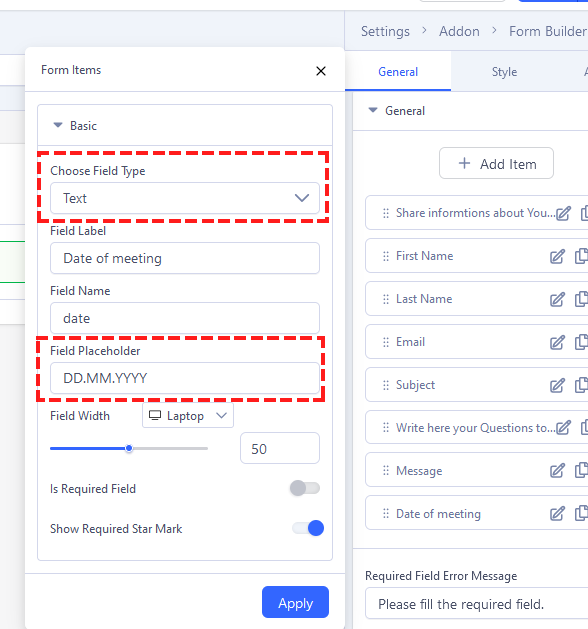
LA
Ludwig Alberter
Accepted AnswerThanks for trying to help. The user should be able to pick the date from the calendar and should not be forced to type it in. This is kind of a booking form: https://www.fischerhof-ecking.de/kontakt Fun fact: the calendar display of the date field is translated correctly to German language and the default value is shown in the desired format.

