- TemplatesTemplates
- Page BuilderPage Builder
- OverviewOverview
- FeaturesFeatures
- Layout BundlesLayout Bundles
- Pre-made BlocksPre-made Blocks
- InteractionsInteractions
- DocumentationDocumentation
- EasyStoreEasyStore
- ResourcesResources
- DocumentationDocumentation
- ForumsForums
- Live ChatLive Chat
- Ask a QuestionAsk a QuestionGet fast & extensive assistance from our expert support engineers. Ask a question on our Forums, and we will get back to you.
- BlogBlog
- PricingPricing
Problem With Branding Agency Template
HG
Henk de Gans
When I edit the template, the letters are in white and easy to read. If I save it and look at the preview or online, the letters are barely legible.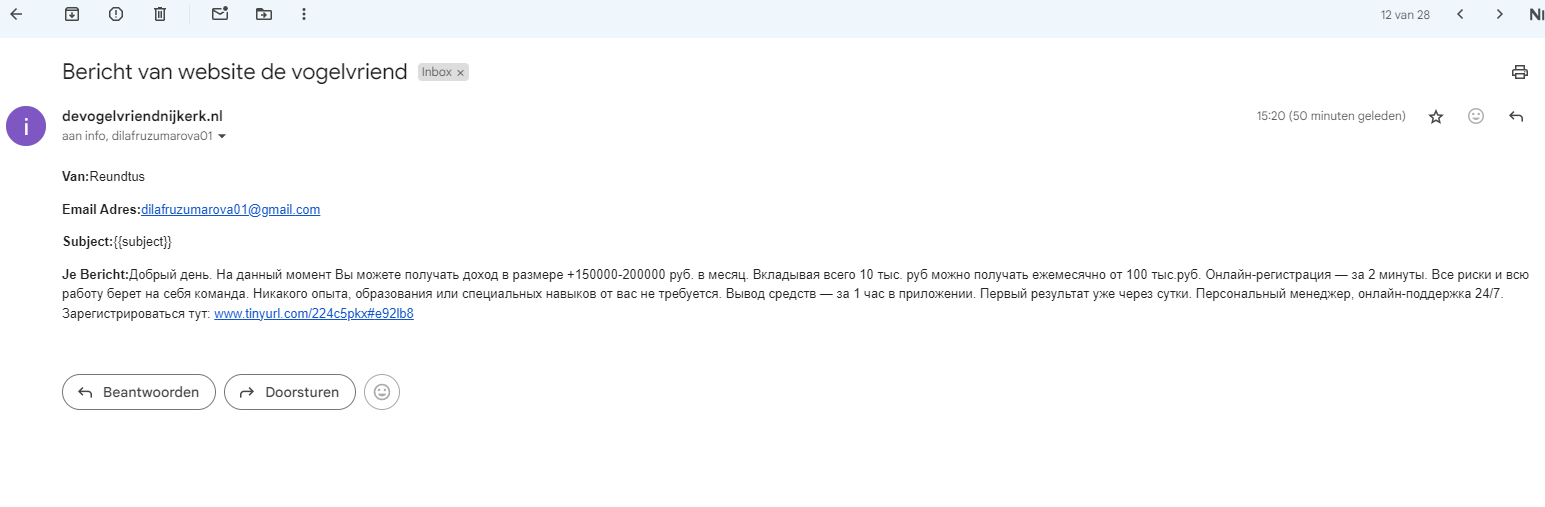
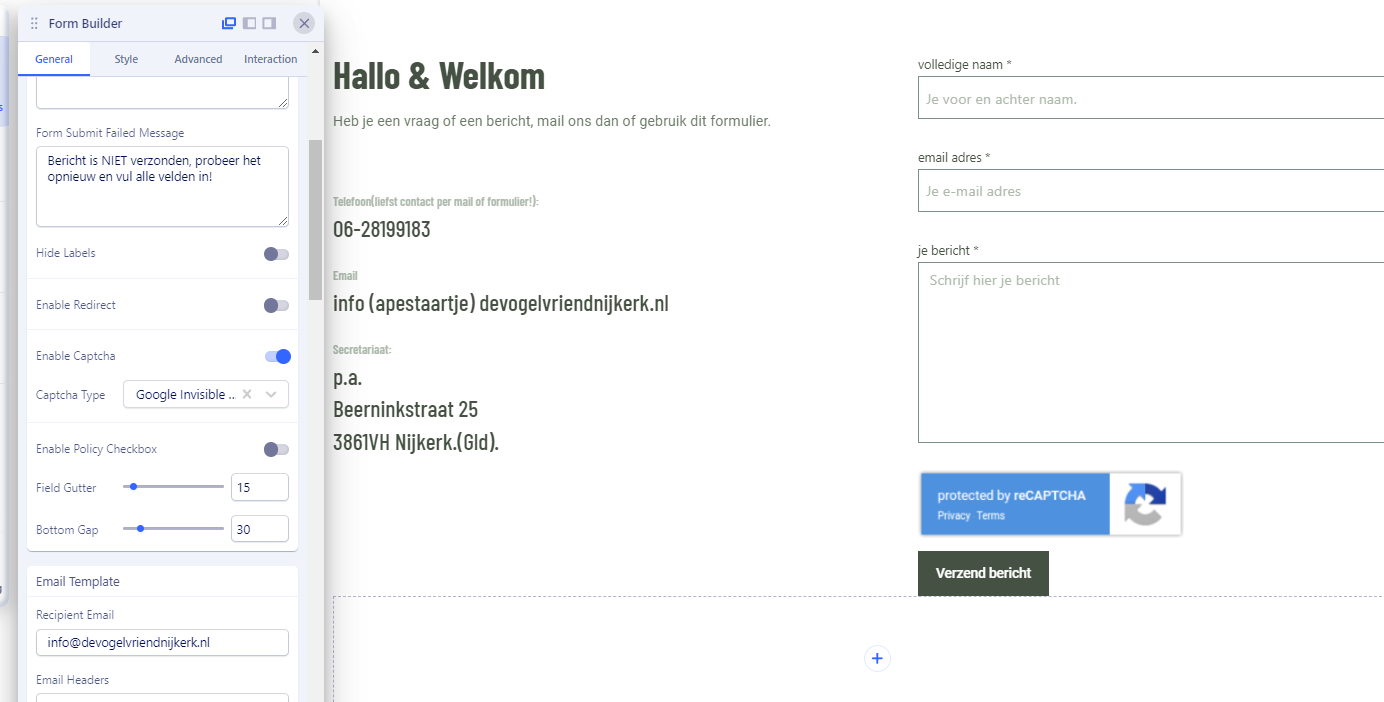
Website
https://henkdegans.nl/
13 Answers
Order by
Oldest
Mehtaz Afsana Borsha
Accepted AnswerHi
Thanks for contacting us. Could you please keep a full site backup and give me your super admin access?
-Regards.
HG
Henk de Gans
Accepted AnswerPlease see the hidden content. This is a page that I am creating as a test and trial page for the homepage of a new website to be set up. You will find the page called TEST Thank you in advance for your efforts!
HG
Henk de Gans
Accepted AnswerSorry, now it must work!
HG
Henk de Gans
Accepted AnswerI don't understand that at all! I can simply log in with the login details provided to you. Can you try again?
HG
Henk de Gans
Accepted AnswerVery strange, when I log in with the Joomshaper account I can just open the pages!
HG
Henk de Gans
Accepted AnswerHello Mehtaz. I now notice that when I get to the page, sometimes both fields in the slideshow are not readable, and other times one of them is readable and the other is not. When I reload the page in the browser, everything is as it should be. So it seems that the page is not loading quickly enough in Chrome. Is there anything that can be done about that? I like to hear from you.
Greets Henk
Mehtaz Afsana Borsha
Accepted AnswerGive me that specific page link please, I will solve it via CSS.
HG
Henk de Gans
Accepted AnswerHello Mehtaz. It concerned the page below https://www.henkdegans.nl/index.php/fietsen/testpagina
But after your last message I got the message that an update to PM 5.3.4 was available. After that time I haven't had this problem anymore. I still have a problem on a two-page spread that I made with this template.
https://www.henkdegans.nl/index.php?option=com_sppagebuilder&view=page&id=10
On this example page that I modified, there is a TAB function with some photos. I cannot edit it in front editor, but I can edit it in the text editor. 

HG
Henk de Gans
Accepted AnswerIf I press option 01, I do get to see the photo to change, but this is not the case with the other three choices from the original design. I hope you understand what I mean.

