- TemplatesTemplates
- Page BuilderPage Builder
- OverviewOverview
- FeaturesFeatures
- Layout BundlesLayout Bundles
- Pre-made BlocksPre-made Blocks
- InteractionsInteractions
- DocumentationDocumentation
- EasyStoreEasyStore
- ResourcesResources
- DocumentationDocumentation
- ForumsForums
- Live ChatLive Chat
- Ask a QuestionAsk a QuestionGet fast & extensive assistance from our expert support engineers. Ask a question on our Forums, and we will get back to you.
- BlogBlog
- PricingPricing
Upadting From PB3 To PB 5
R
Robert
Hi,
First of all I want to say the updating from PB3 to PB 5 goes very smooth with out big issues. For that; job well done!! I don't use much 3th party plugins so I really didn't expect big issues.
A few thing I came across:
Slider is gone: The slider is gone after updating. This happened to every website I updated:
This is a caching issue and will be visable again after several cache cleans of everything, browser and website, I also did a few complile scss button swithes in the template, not sure if this also helped.
Margin under headings: Why is the extra 30px margin added under the headings?
I had to check and correct all pages to remove the extra space everywere. With lots of websites this is no fun. The websites that are build are good, we don't need extra spacing between headings and text.
Spacing in image content addon: Why the extra added left and right padding?
The text is all sqeezed after the update
Icon group addon: The shapes are messed up, the parameters I used in PB3 are gone. Round became oval and another size.
edit 10-6-24
Feature box: You will loose the background of the box, when using a shadow around the box just click 'style' and click 'background'. Then the used color appears again as the shadow.
9 Answers
Order by
Oldest
Ofi Khan
Accepted AnswerHello Robert
Please use the Check Content options. Most of the issues will be fixed.
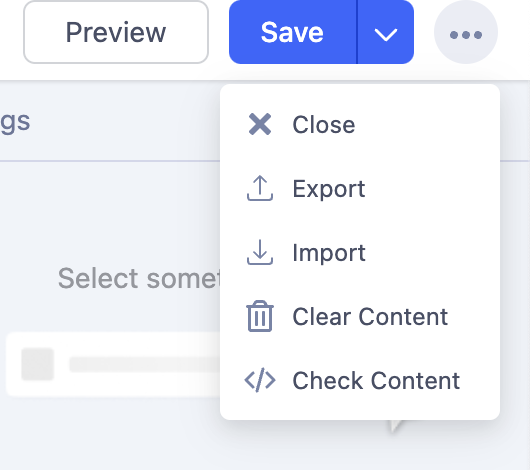
Best regards
R
Robert
Accepted AnswerAh, ok... what does it exacly do? seen the option but never really looked into it to be honest.
So far it are minor issues I run into. updating from 3 to 5 goes smooth. That said, I use as little 3th party plug-ins or extensions as possible. Have paid my learning money already in the past with that at another provider. And using Sppb5 I don't need much else imo so far.
Ofi Khan
Accepted AnswerThis will fix the break of any structure in the addons. We have some changes in the addon structure from SP Page Builder 3 to 5. Try it and it should fix your issues.
Ofi Khan
Accepted AnswerFor your safety, you can duplicate first. But in general, it does not break any page. We do not have any single complain on it. You may use it without hesitation. It will make everything fine.
Please accept the answer that helped you. It will be then easier to find the solution for the other users with the same issue. There is a button to accept answer after each comment.
I have a humble request too. It would be very kind of you if you can manage some moment to give us feedback on
This will inspire us to improve.
R
Robert
Accepted AnswerI have seen it, works.. one question. When fixed with the tool, you need to save first before you can see the preview? In that case I first duplicate the page.
R
Robert
Accepted AnswerWill do that, so far very satisfied with Sppb5
R
Robert
Accepted AnswerI used the 'check content' tool on a few sites, no changes. The only items are the added margins after update. The 30px under heading and with one of the content blocks the margins are still different then before the update.
It's easy to be fixed but annoying and time consuming to check all pages that way after you update.
Updated 7 sites so far, the rest of the update went very smooth.

