- TemplatesTemplates
- Page BuilderPage Builder
- OverviewOverview
- FeaturesFeatures
- Layout BundlesLayout Bundles
- Pre-made BlocksPre-made Blocks
- InteractionsInteractions
- DocumentationDocumentation
- EasyStoreEasyStore
- ResourcesResources
- DocumentationDocumentation
- ForumsForums
- Live ChatLive Chat
- Ask a QuestionAsk a QuestionGet fast & extensive assistance from our expert support engineers. Ask a question on our Forums, and we will get back to you.
- BlogBlog
- PricingPricing
Request Failed With Status Code 403.
PK
Peter Klinke
when trying to save pagebuilder 5 settings PB5.06
14 Answers
Order by
Oldest
Paul Frankowski
Accepted AnswerHi Peter,
-
Have you changed ACL for SPPB in Options ? It can be the only reason.
-
Editor of that page has Super User, Administrator access or lower?
Error 403 = no access, no rights to do something.
For Example for Super User you should have
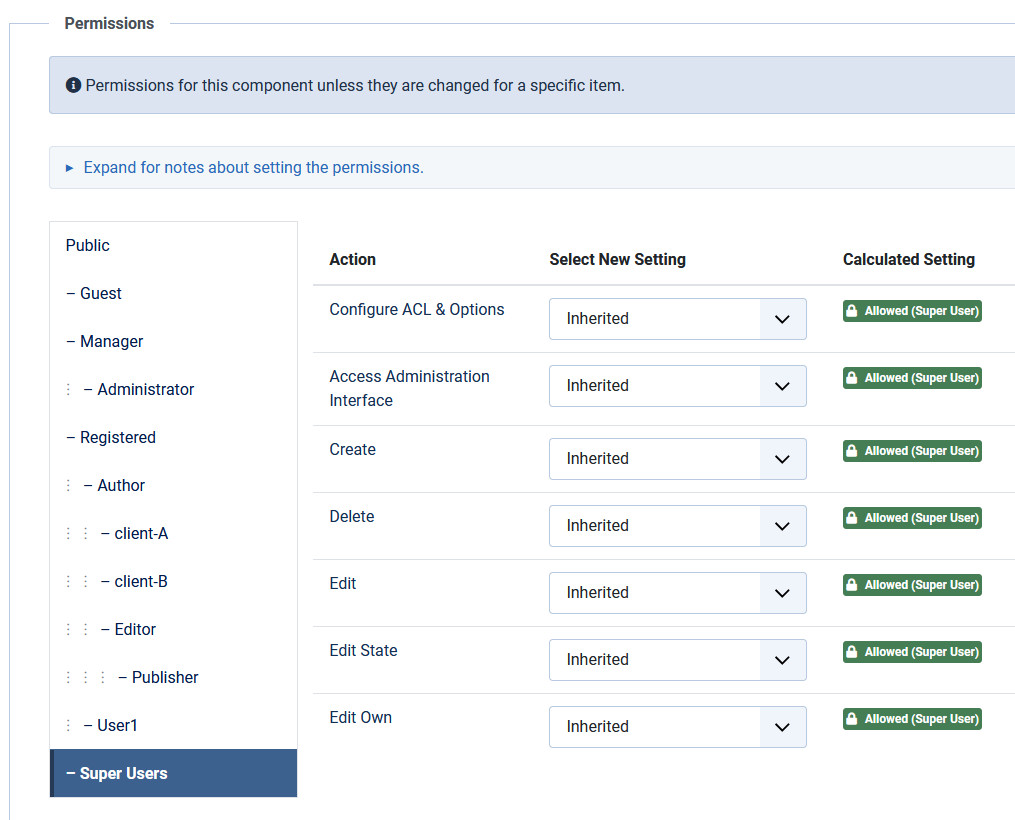
PK
Peter Klinke
Accepted Answerno, I don't change something. Acl is available an looks like your screen
Paul Frankowski
Accepted Answer- SInce when you have that problem? Since begining or after upgrade or .... ???
- You cannot save any page or only specific one?
- I need access to check, please create me a NEW user (Super User)
Paul Frankowski
Accepted AnswerBTW
IN SPPB 5.0.7 ACL should be fixed, it may solve your problem if it's releated.
PK
Peter Klinke
Accepted Answer- It happens since PB 5.0
- Only in settings
- see hidden content
5.07 is not available.
PK
Peter Klinke
Accepted Answerstill no solution with 5.08!!
So PB 5.x is useless
PK
Peter Klinke
Accepted Answerlogin should work again.
which editors do you mean? It is not possible to save the PB settings on this site.
AG
Anthony Grinblat
Accepted AnswerI cannot save my pages either. I get: "Request failed with status code 403"
Miguel
Accepted AnswerHi there! I found something that could work. It worked for me. I have the same issue, but only in a few sites. All the rest works fine. So, i found that deactivating the ModSecurity in the hosting admin panel (cpanel) solves the issue.
Hope it helps

