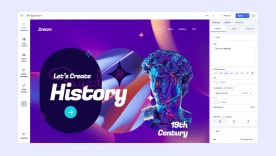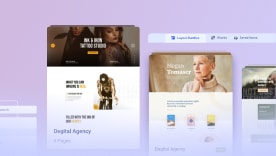- TemplatesTemplates
- Page BuilderPage Builder
- OverviewOverview
- FeaturesFeatures
- Layout BundlesLayout Bundles
- Pre-made BlocksPre-made Blocks
- InteractionsInteractions
- DocumentationDocumentation
- EasyStoreEasyStore
- ResourcesResources
- DocumentationDocumentation
- ForumsForums
- Live ChatLive Chat
- Ask a QuestionAsk a QuestionGet fast & extensive assistance from our expert support engineers. Ask a question on our Forums, and we will get back to you.
- BlogBlog
- PricingPricing
Logo Issues In Dylan Template
NO
Nicole Otto
We are building a website using Dylan for the template and the logo works on the home page but is broken on all the rest of the pages. I am also having issues with spacing due to the side menu.
9 Answers
Order by
Oldest
Mehtaz Afsana Borsha
Accepted AnswerHi
Thanks for contacting us and sorry for your issue. Could you please give me a screeshot of your issue?
-Regards.
NO
Nicole Otto
Accepted AnswerThis is on all pages but the homepage.
NO
Nicole Otto
Accepted AnswerI did, no luck. The words were gone, but the logo is not displaying. I need this resolved soon.
Mehtaz Afsana Borsha
Accepted AnswerHI
You have used diffrenet links for those pages, maybe you have used different template style. Please use the same link and image for every page.
NO
Nicole Otto
Accepted AnswerI have linked the pages I created using the menu. It isn't ANY different than I've done with other websites. The logo has worked but broke after an update.