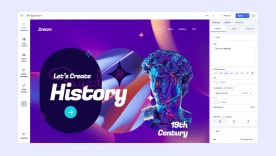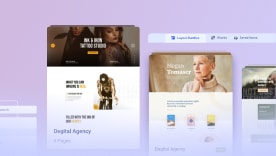- TemplatesTemplates
- Page BuilderPage Builder
- OverviewOverview
- FeaturesFeatures
- Layout BundlesLayout Bundles
- Pre-made BlocksPre-made Blocks
- InteractionsInteractions
- DocumentationDocumentation
- EasyStoreEasyStore
- ResourcesResources
- DocumentationDocumentation
- ForumsForums
- Live ChatLive Chat
- Ask a QuestionAsk a QuestionGet fast & extensive assistance from our expert support engineers. Ask a question on our Forums, and we will get back to you.
- BlogBlog
- PricingPricing
Celestia CSS Issue
SG
Steven Gourlay
Hi i have tried this both in the template css options and also custom css and i get the same problem the colours do not change.
sp-header {
background-color: #726c62; } }
sp-top-bar {
background-color: #3c362b; !important;} }
I get the Top Bar showing the same colour as the SP-Header, i have cleard cache, used a different browser and incognito and same thing, when i inspect the code in firefox i see the colour reference to the header
I have also tried similar with the offcanvas menu background and same problem
3 Answers
Order by
Oldest
Mehtaz Afsana Borsha
Accepted AnswerHi
Thanks for contacting us. Use this CSS in your custom.css file
#sp-top-bar{
background-color: #3c362b !important;
}
#sp-header {
background: ##726c62 !important;
}-Regards.
SG
Steven Gourlay
Accepted AnswerThank you, one further question, when i set the height of header in mobile it does not seem to update, im using two different phones to check and there is no cache enabled?
And i have a strange one where when i click on gallery page its adding an overlay colour ontop of logo which i have no idea why?