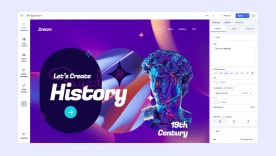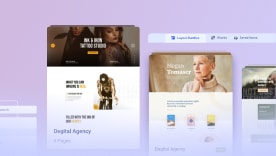- TemplatesTemplates
- Page BuilderPage Builder
- OverviewOverview
- FeaturesFeatures
- Layout BundlesLayout Bundles
- Pre-made BlocksPre-made Blocks
- InteractionsInteractions
- DocumentationDocumentation
- EasyStoreEasyStore
- ResourcesResources
- DocumentationDocumentation
- ForumsForums
- Live ChatLive Chat
- Ask a QuestionAsk a QuestionGet fast & extensive assistance from our expert support engineers. Ask a question on our Forums, and we will get back to you.
- BlogBlog
- PricingPricing
Experiencing Cacheing Issues SP Page Builder 5
L
Lynn
Using the most recent template, Investa, and running into a lot of cacheing issues with the SP Page Builder 5. Whenever I make a change or delete a page, it makes it, but I can't see it on the backend unless I go to another browser. From there, it erases any changes I make to a page.
I have had to use my browser inspect tool and disable the cache, and that still doesn't entirely work. Ultimately, this has made it very difficult to edit the site.
Searched the forum, but I didn't see anyone else with this issue. Also, our Joomla cache is turned off.
32 Answers
Order by
Oldest
Toufiq
Accepted AnswerHi there,
I appreciate you reaching out. I sincerely apologize for this oversight. We didn't face this type of issue. I think this issue occurred for the server caching issue. Did you contact your hosting provider?
-Thanks
L
Lynn
Accepted AnswerWe are the hosting provider. We didn't see anything wrong on our end. So that is why it is very confusing. We have had to disable cache through the inspect tool in order to actually work on our sites.
Any other suggestions? Any suggestions as to why you think this might be happening on the hosting side of things?
L
Lynn
Accepted AnswerHi Toufiq,
I'm very confused because I don't have this problem with Page Builder 3 or 4. So are we sure it is something on my end and no extra cacheing pieces were added to the version 5?
Also, can you eplain what you mean by a "server cacheing issue?" If it is a server issue, when we deactivate the cacheing from the debugger than the page works. Shouldn't it still not work if it is an issue with our server?
If it really is a problem with our server, would you know what setting might be controlling that that I need to change.
L
Lynn
Accepted AnswerHere you go
Toufiq
Accepted AnswerPlease check now. I have added this code inside the .htaccess file. It occurred for the server caching problem.
# DISABLE CACHING
<IfModule mod_headers.c>
Header set Cache-Control "no-cache, no-store, must-revalidate"
Header set Pragma "no-cache"
Header set Expires 0
</IfModule> Gerald W.
Accepted AnswerI am also experiencing this and my clients are beyond frustrated. You guys really need to fix this. It is not a browser issue as it happens on Chrome and Firefox both. It is not the server. It is not Joomla, FIX IT PLEASE I am tired of having to guess at whether I am seeing the correct content and clearing my browser cache after every edit!!!
Toufiq
Accepted AnswerWill you please provide me the Joomla administrator access to check the issue?
LR
Laurent Robin
Accepted AnswerI also have this issue and not only me. that's more than frustrating. What can we do now Toufiq? I'm using SP Builder since it has existed. Never had thoses problems with the previous versions. Also all other extensions are working whatever the browser or server settings! So it's not a server issue but only a SP Builder one. We are at least several frustrated users having the same issue so something must happen on your end i guess.
LR
Laurent Robin
Accepted AnswerHey Toufiq, thanks for the reply
I did all this a few day and it did fix my issue. also i use the add-on "cache-killer" on Chrome which is great to be sure the browser also doesn't cache.
disable mod_security on host.
in the htaccess: SetEnv no-gzip 1
<IfModule mod_expires.c>
ExpiresActive Off
</IfModule>
<IfModule mod_headers.c>
Header always set X-Content-Type-Options "nosniff" Header set Access-Control-Allow-Origin 'origin-list' Header set Access-Control-Allow-Credentials true Header set Cache-Control "no-cache, no-store, must-revalidate" Header set Pragma "no-cache" Header set Expires 0 </IfModule>
LR
Laurent Robin
Accepted Answerif you read again you will see "it did fix my issue"... ;)
S
SPYROS
Accepted AnswerHello there,
I am also experiencing almost the same bug (I am using Helix 3.0.5 & SPPB 5.2.6 on a clean installation of latest Joomla 5.0.2)
I use custom.css and sometimes website reads this css file and many other times does not. I tried this addition to my .htaccess but nothing happened. I also tried to insert these css additions code straight to template.css, but the result was the same.
Note: I placed the <link href="/templates/shaper_helix3/css/custom.css" rel="stylesheet"> first in the <head> section but the result was the same.
Please explain to us what we have to do in order to render custom.css file as it is all the time.
Thank you in advance
J
jimmy102
Accepted AnswerHas there been a fix for this issue yet? Every install with pagebuilder I have to deal with it and it is really starting to slow me down. I have added the code to the htaccess file and sometimes it works sometimes it doesn't. How else can we get around this issue?
UR
Udo Richter
Accepted AnswerWe also have caching issues every time we install a joomla 4 or 5 website with pagebuilder. Trashing pages does not appear to be trashing them, uploading pictures or creating folders within the media viewer are not showing up in frontend despite them being uploaded when I look at the FTP. It is quite frustrating and something that already happened with pagebuilder 4 for a LONG time. I was really hoping this issue would finally be solved with pagebuilder 5. We never had caching issues like this in pagebuilder 3.
E
Eric
Accepted AnswerSP PAGE BUILDER does not work with Joomla 4 or 5. All modifications or additions made with SPPAGE builder are lost. You have to switch from one browser to another to avoid too much loss. All caching is disable. In short, it's a disaster and the support has done nothing for months.
Gerald W.
Accepted AnswerTofiq
Saying it is the hosting provider doesn't really help. It is a way for you to deflect from answering the question. Tell us WHAT EXACTLY is 'wrong' at the server level that is causing SP Page Builder to cache and cache-backwards seemingly. This has been a frustrating issue that has made us check each element on the page is correct before saving now and that has slowed our productivity greatly.
A lot of user, -us included- admnistrer our own servers. So if you have the answer at the hosting level which is caucing your product to malfunction, by all means, please list it here. If your product is so fragile that the EXACT SAME server configuration that has worked previously, now creates a caching issue, help us HELP YOU restore functionality to your product.
It is frustrating and you need to do better with explaining and answering these tickets.
WHAT IS THE ASNWER?
LR
Laurent Robin
Accepted Answeri have this issue with one hosting company. it's something that have to do with caching on the server. From what i know the Joomshaper team is aware and try to fix the problem for the next update. It would be good to know what can cause this. i will try to contact the hosting company having this issue, perhaps they have an idea. perhaps a php.ini thing. I'm glad this does not happen for all my clients. To develop i use cache killer on Chrome which fix the problem but i can't tell clients to install that to admin their website. That's why Tufiq and the team must absolutely fix that issue as high priority. i hope they will read this message and push more effort to fix that.
S
sdlsites
Accepted AnswerI am having the exact same issue. I have been raising it for months both here and within the moderated Facebook group. https://www.joomshaper.com/forum/question/31107#qa-answer-153284
Laurent Robin's suggestion (Thanks for that!) was really helpful for my internal usage but I can't have client's installing extensions to make their site work so a real solution is needed.
Toufiq
Accepted AnswerIf you encounter caching issues, please insert the following code snippet into your .htaccess file.
Add this code inside the .htaccess bottom of the file.
# DISABLE CACHING
<IfModule mod_headers.c>
Header set Cache-Control "no-cache, no-store, must-revalidate"
Header set Pragma "no-cache"
Header set Expires 0
</IfModule>
E
Eric
Accepted Answer@Toufiq ... This is a bug on the last major version of SP Page Builder (never had this problem with the olders versions of SP Page builder) and your developers need to find a solution. It's very important for us and our customers.