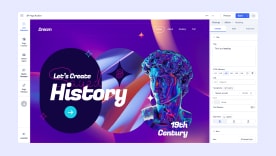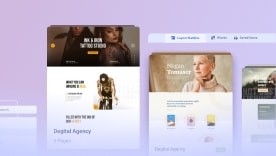- TemplatesTemplates
- Page BuilderPage Builder
- OverviewOverview
- FeaturesFeatures
- Layout BundlesLayout Bundles
- Pre-made BlocksPre-made Blocks
- InteractionsInteractions
- DocumentationDocumentation
- EasyStoreEasyStore
- ResourcesResources
- DocumentationDocumentation
- ForumsForums
- Live ChatLive Chat
- Ask a QuestionAsk a QuestionGet fast & extensive assistance from our expert support engineers. Ask a question on our Forums, and we will get back to you.
- BlogBlog
- PricingPricing
Cannot 'Insert' The Instagram Token And ID Generated
MF
Mr Stuart Forrester
I've created a Facebook app and successfully connected with the app to generate the access token and ID for our Instagram account, BUT...
When the pop-up shows the details with the 'Insert' button at the bottom of the pop-up, clicking 'Insert' does nothing. Closing the window results in none of the details being passed to the settings.
Any thoughts or a place where I can just manually add them e.g. directly into the MySQL DB???
Thanls
8 Answers
Order by
Oldest
Rashida Rahman
Accepted AnswerHi there!
Thanks for reaching out.
Have you checked the following documentation, please?
https://www.joomshaper.com/documentation/sp-page-builder/instagram-gallery-access-token
https://www.youtube.com/watch?v=YPtqLxakvQ0
Hope this helps!
Best Regards
MF
Mr Stuart Forrester
Accepted AnswerHello Rashida, I have followed the details and the linked image shows I get all the way through, getting the required token and ID, just cannot get the green insert button to ionsert the code to SP Pagebuilder. If I knew where to manually add the ID/token I could do that ;) Thanks https://docs.thefc.co.uk/external/1d30929fe72a0b97061fe37f975880e29d01218901604d51982edbf37e2fc1bd
MV
Manuel Valentin
Accepted AnswerHello, I would just like to ask if there are any steps that you followed to create and configure the Facebook App, other than those visible in the video and documentation. I have tried to follow everything as close as possible, even though there are some differences because the video and documentation are outdated, but I am not able to generate the access token and instagram ID. When clicking on "Generate token" from Page Builder settings, I get the Facebook error page "Sorry, something went wrong".
Thanks
MF
Mr Stuart Forrester
Accepted AnswerHi Manuel The first thing I did was make sure we had both a Facebook company page and an Instagram business page. Once they are in place and connected, you are going to use Facebook LOGIN for Business within the creation of the app. It is important within the Facebook Login settings to add your domain with the Joomshaper URL https://your-domain.com/administrator/index.php?option=com_sppagebuilder&task=instagram.accessToken Once the above is done, you should then be able to access the App ID and secret to pass to SP Pagebuilder. Then Generate the token. You will then login to Facebook where it will take you through a series of options allowing access to first the Facebook page and then the Instagram page. That's where I get stuck having got the token data, it does not 'Insert'
Hope that helps?
MV
Manuel Valentin
Accepted AnswerThank you a lot Mr. Forrester for the quick reply, that has solved for me several months of not being able to complete this procedure. The SpPageBuilder documentation is outdated as it says to create a Facebook App of type "None", but which seems to have been removed, so my issue was that I created the app of type Consumer instead of Company/Business.
I would suggest to the support team to update the documentation, as this step is crucial for the success of the procedure.
Thank you again and have a great day
MF
Mr Stuart Forrester
Accepted AnswerI've added a SuperUser access if anyone at Joomshaper can help ;)
MV
Manuel Valentin
Accepted AnswerIn my case the green button for inserting the generated tokens into the settings page is working, but if you are having trouble with it, you should be able to insert it into the database in the table "_extensions", you search for the line with type=component and element=com_sppagebuilder, and in the column params of this row you see the parameters where you can insert the various ids.
In specific, in the following part:
{\"appId\":\"000000000\",\"appSecret\":\"00000000000\",\"accessToken\":\"00000000000000\",\"igId\":\"000000000000\"}